Billing
Devices
Exporting Videos
How to Email your PitchHub Videos
Posting a video to Facebook, LinkedIn and Instagram IGTV
Exporting, Downloading & Sharing Videos
Creating Cover Image Thumbnails from Videos
Application Programming Interface (API)
Embedding a YouTube Playlist into your Website
Features and Updates
Frequently Asked Questions
General Screen Interaction
Getting Started
Making High Quality Videos
Pre-Production • Planning for Your Video
Setting up the PitchHub Teleprompter Mount
Studio Equipment List
Media Library
Organization & Invitations
Partnerships
Unified Communications Apps
PitchHub Teleprompter Studio Microsoft Teams
PitchHub Teleprompter Studio Zoom App
PitchHub Teleprompter Studio Webex App
Working with Projects
Working with Media
Video Review
Video Editing Process
Project Activity & Notifications
Duplicating a project
Upload Video From URL
Managing Scripts - Add, Delete, Copy, Preview
What is PitchHub Studio?
Working with Scripts - Instructions
Upload Recommendations
Video Formats
Setting up a new Video Editing Order
Working with Studio and Teleprompter
- All Categories
- Getting Started
- Getting Started
Getting Started
WELCOME!
We're excited to have you part of the the PitchHub community, we hope you are gonna love!
Once logged in simply click the PitchHub logo in upper left corner of the screen or click Projects to see your first one.
There are 4 typical projects people create on our platform:
Scripted • Non-Scripted • Compilations • Voiceovers & Music
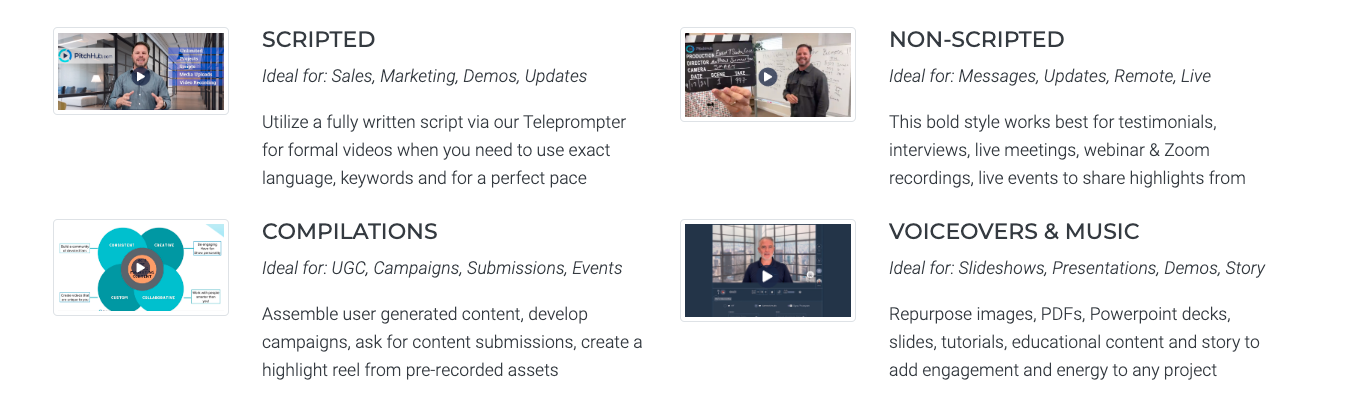
Depending on the type of video you plan to create you can further explore these helpful topics:
- Setup Project, Script and Teleprompter
- Uploading Media into Your Project
- Video Formats & Requesting Video Edits
- Activity, Status & Notifications
Each topic above provides detailed steps as additional information to support your project creation. If you need ideas or help, simply click the ? symbol in the lower right corner of any PitchHub Studio page for additional help. Plus there is a Conctact form as we're always available for any questions you may have!

We're excited to see what we can create together.
READY, SET, LET'S GO!
Team PitchHub
