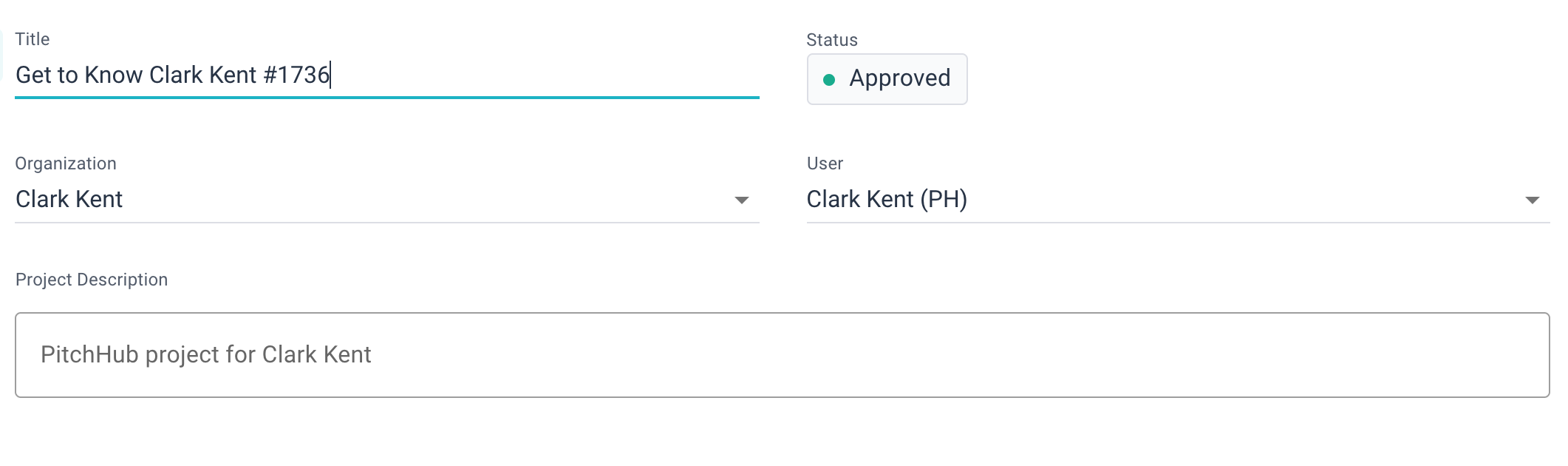Project Activity & Notifications
Updated
by Benjamin Norton
Summary
The Activity screen includes:
- Comments
- Changes to the Project Status
- Changes to Orders
Notifications
Notifications can be configured in your User Profile. There are two types of notifications:
- Email Notifications
- Text Message Notifications
Email Notifications
Email notifications will be sent in these situations:
- When a text comment is typed into Activity
- When the project status changes to one of the following
- Editing
- Ready for Customer Review
The people who are notified by email are:
- The primary Users of the project (see below) and only one contact person can be notified.
Example of Email Notification
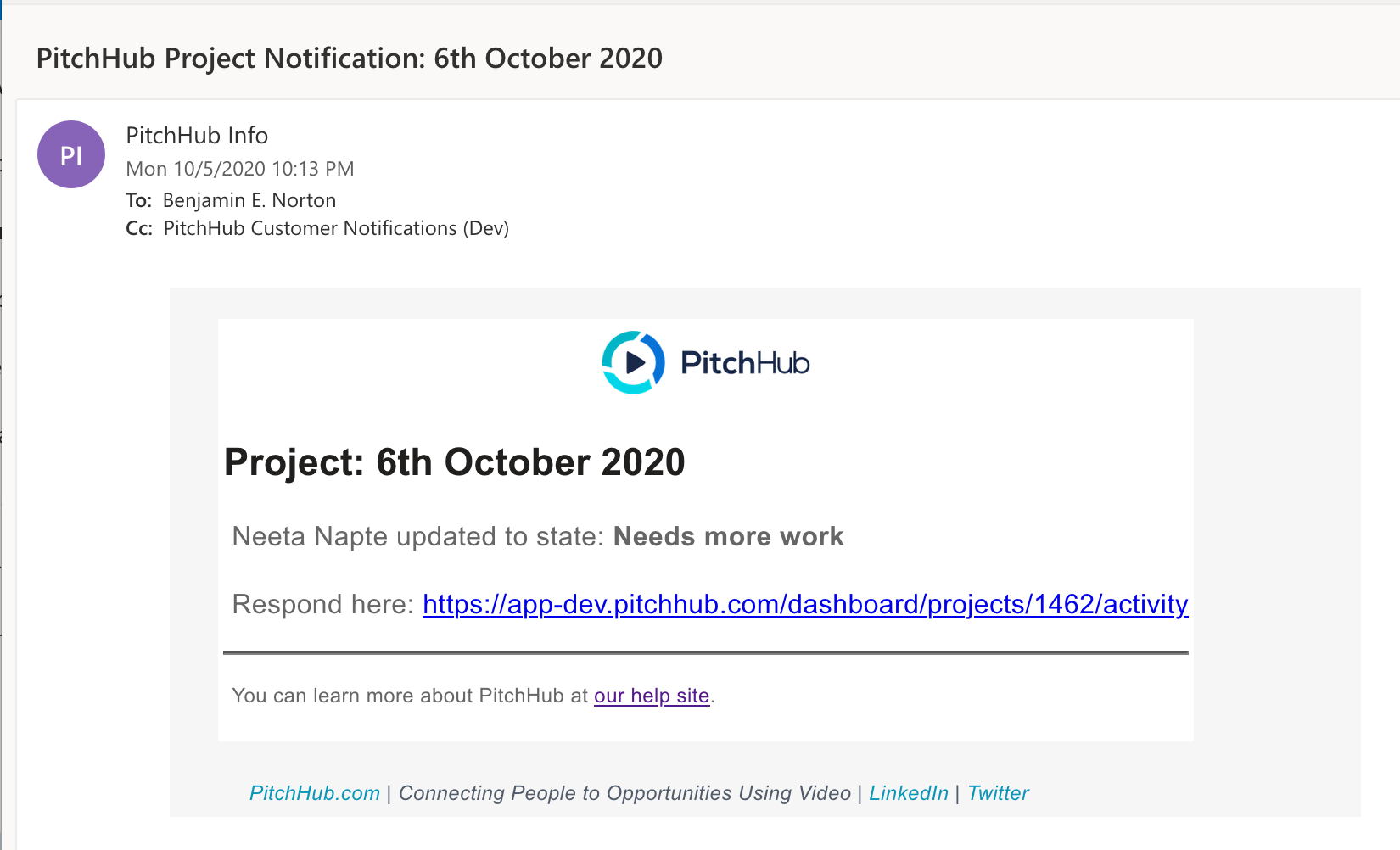
Text Message Notifications
Text message notifications will be sent in these situations:
- When the project status changes to one of the following
- Ready for Customer Review : Your order is ready for review
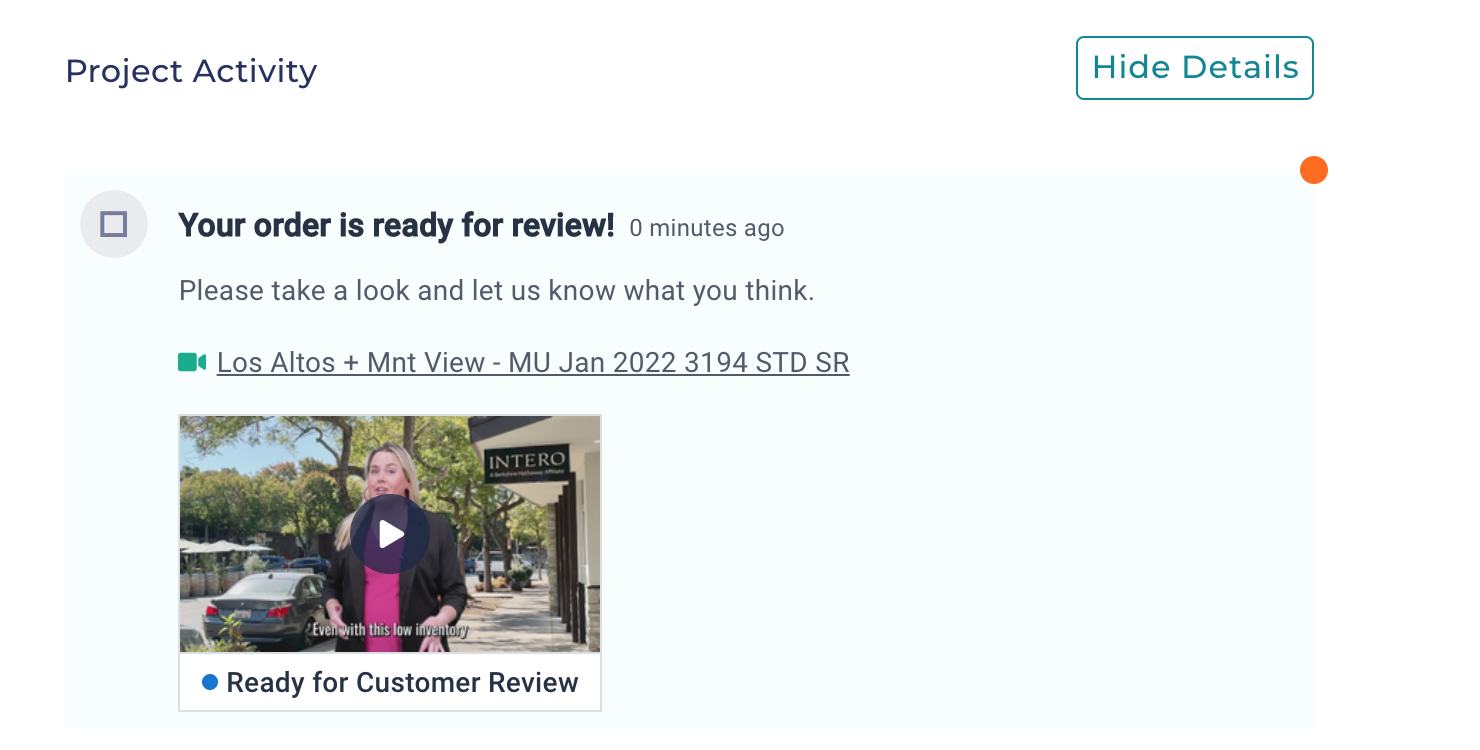
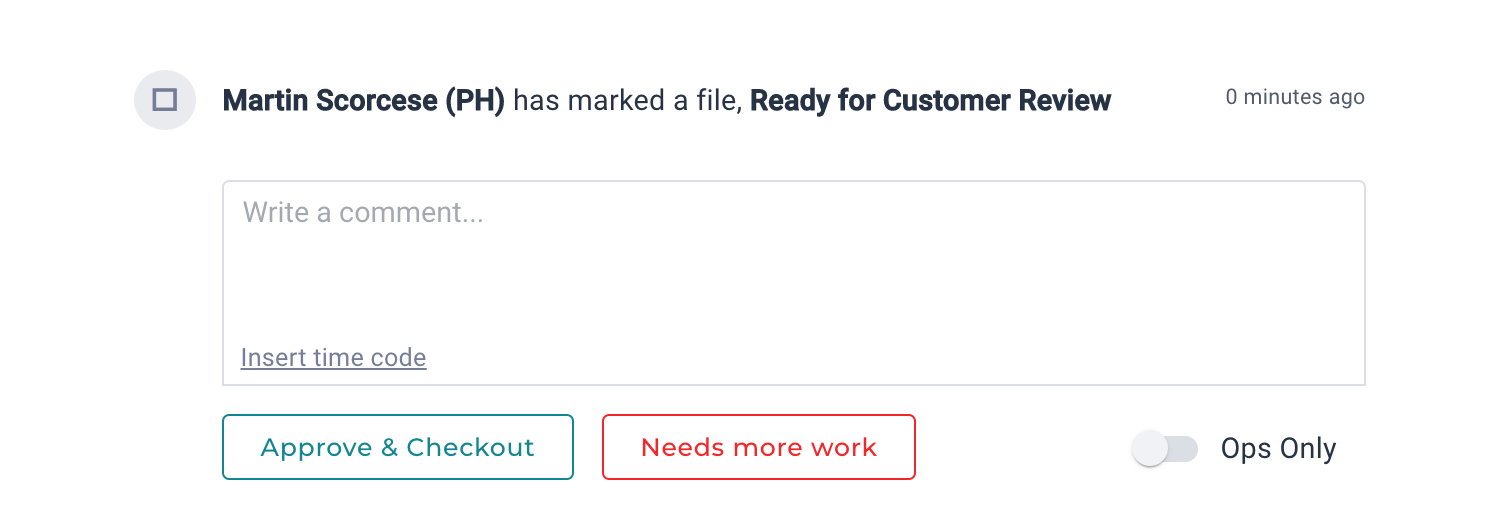
- Ready for Customer Review : Your order is ready for review
If you want to add the time of the video of the changes to make, simply click 'Insert time code' comment such as:
[01:24] caption typo: futures
[02:34] replace the image House with image Keys in media 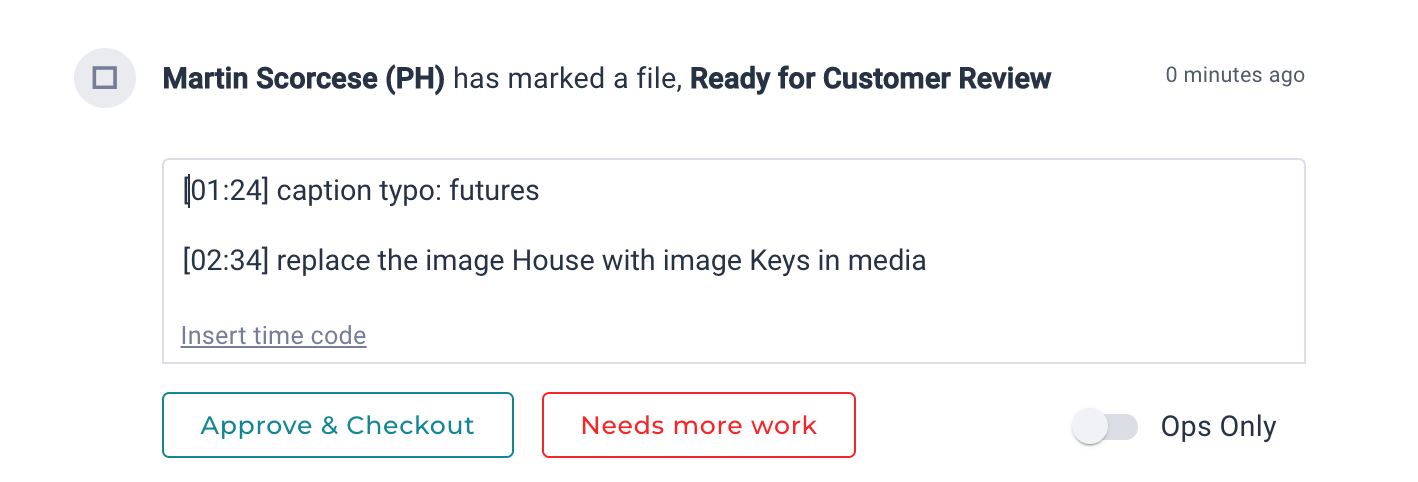
Be sure to click: Needs more work option to send your comments and notes to our editor team and also changes the status of your project back to an editing phase. Please allow a 1-2 business day turnaround time for new revisions and this cycle repeats!
Please note: Simply adding an Activity comment does not force the status of your project to change, you need to select: Needs more work. Additional Activity comments will be reviewed by our editor team once this status us updated.
If there are no changes to make on your edited video, simply click Approve & Checkout and you will be guided through our checkout process. Based on your specific account and plan, you will either need to pay for your video (a credit card charge) to further Download your video, or it will have a $0 balance statement, and simply deduct -1 credit per video from your account balance. You can upgrade your Pro Editing Pack at any time to add more credits to your account.
__________________________________________
Project Notifications:
The primary person as the 'user' on the project Overview people will be notified by email and or text. Only one person can be labeled under the User and so notifications will only go to one user. You can select a different person associated with your Organization and workspace at any time, as needed.