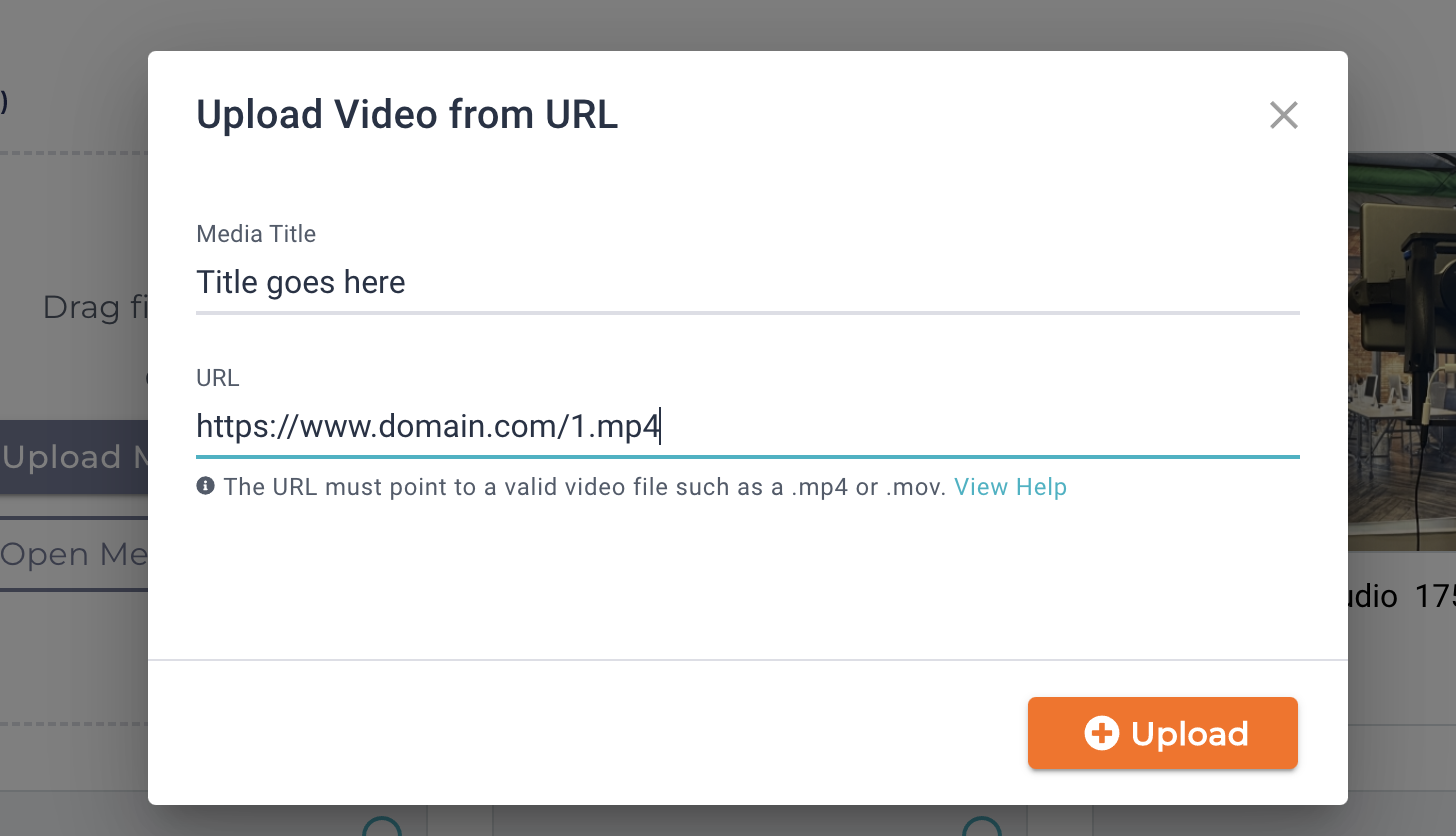Upload Video From URL
Updated
by Benjamin Norton
Summary
- Upload from URL can load videos from other web sites into PitchHub
- The URL must point a video file, such as an MP4 or MOV file
- Non-video media are not supported (such as images, audio, documents)
Examples of URL's that will not work
- A YouTube or Vimeo video link
- A link to a web page that has a video embedded in it
- A link to a "Streaming video"
Starting the upload
- The upload can be started in a Project by choosing Upload from URL in the main dropdown menu
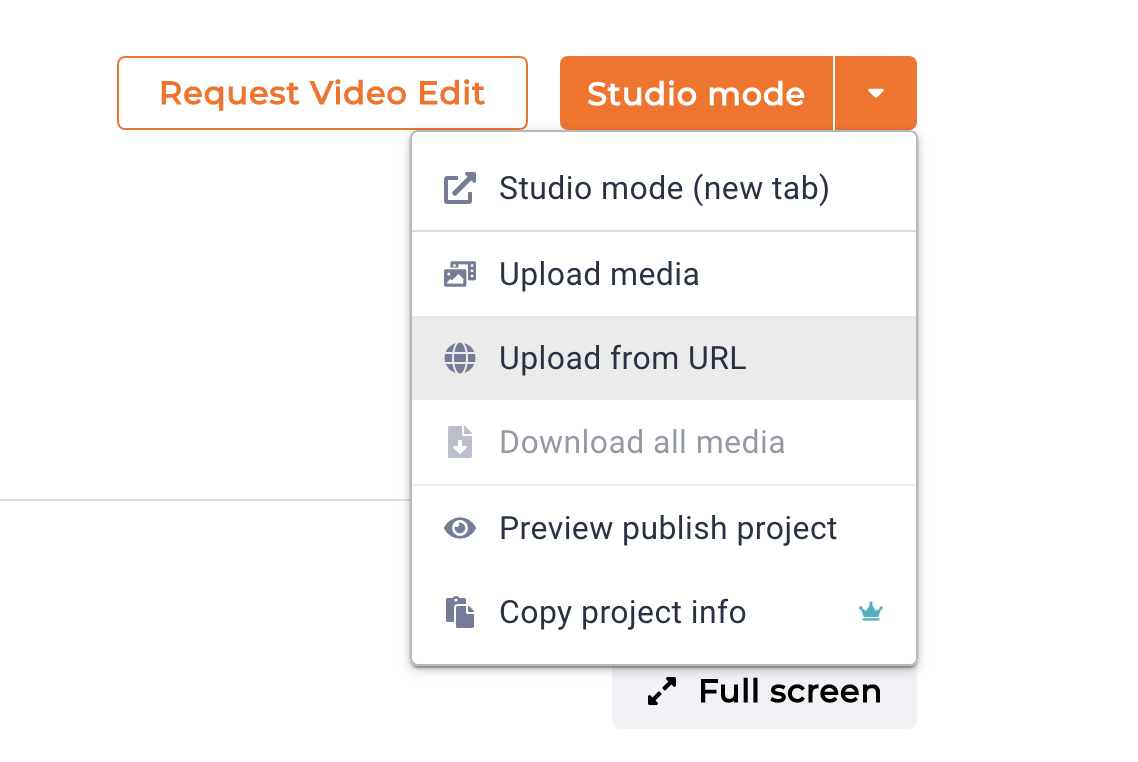
- It can also be started using the Upload from URL option in the "file drop zone"
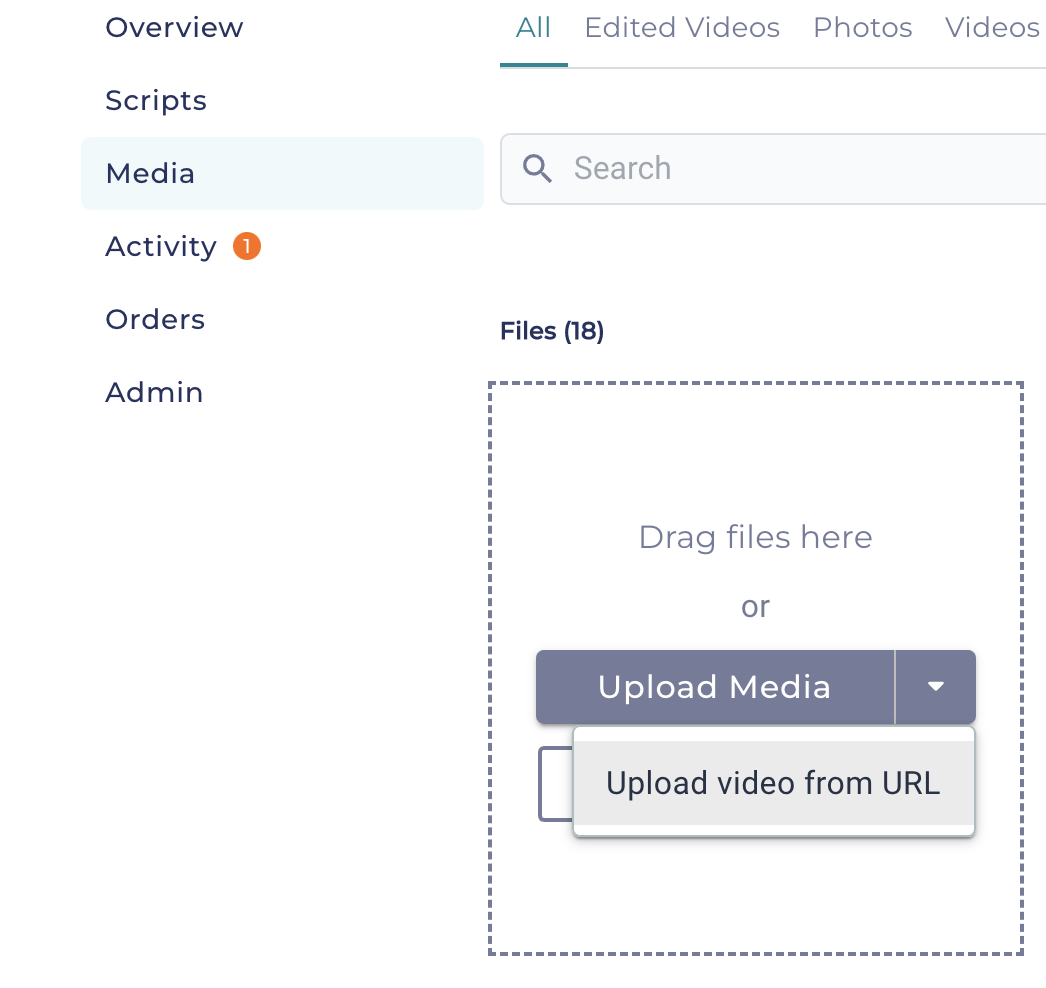
- The following dialog window will be shown, where the title and URL can be entered
- When the information is correct click Upload and the upload will start.
- The Percent-Complete progress will not be shown because the transfer is taking place in "in the cloud"
- When the information is correct click Upload and the upload will start.