Posting a video to Facebook, LinkedIn and Instagram IGTV
Updated
by Benjamin Norton
Facebook Business Page
-
Coming soon!
Instagram Uploads
The easiest ways to upload your PitchHub videos to Instagram are two-fold:
- Download the video from your project Media area to your computer
- Once downloaded, use Airdrop to move the file to your iPhone (Mac only)
- Once located on your iPhone in the Photo library simply open the Instagram app and click the + button to post it to your Posts, Reels or Videos area (depending on the duration)
- Once the file is downloaded to a computer visit: Instagram.com
- Log in to your account
- Click your profile in the upper corner
- Click the + button
- Select the computer downloaded video file from your computer (often in downloads or desktop folder)
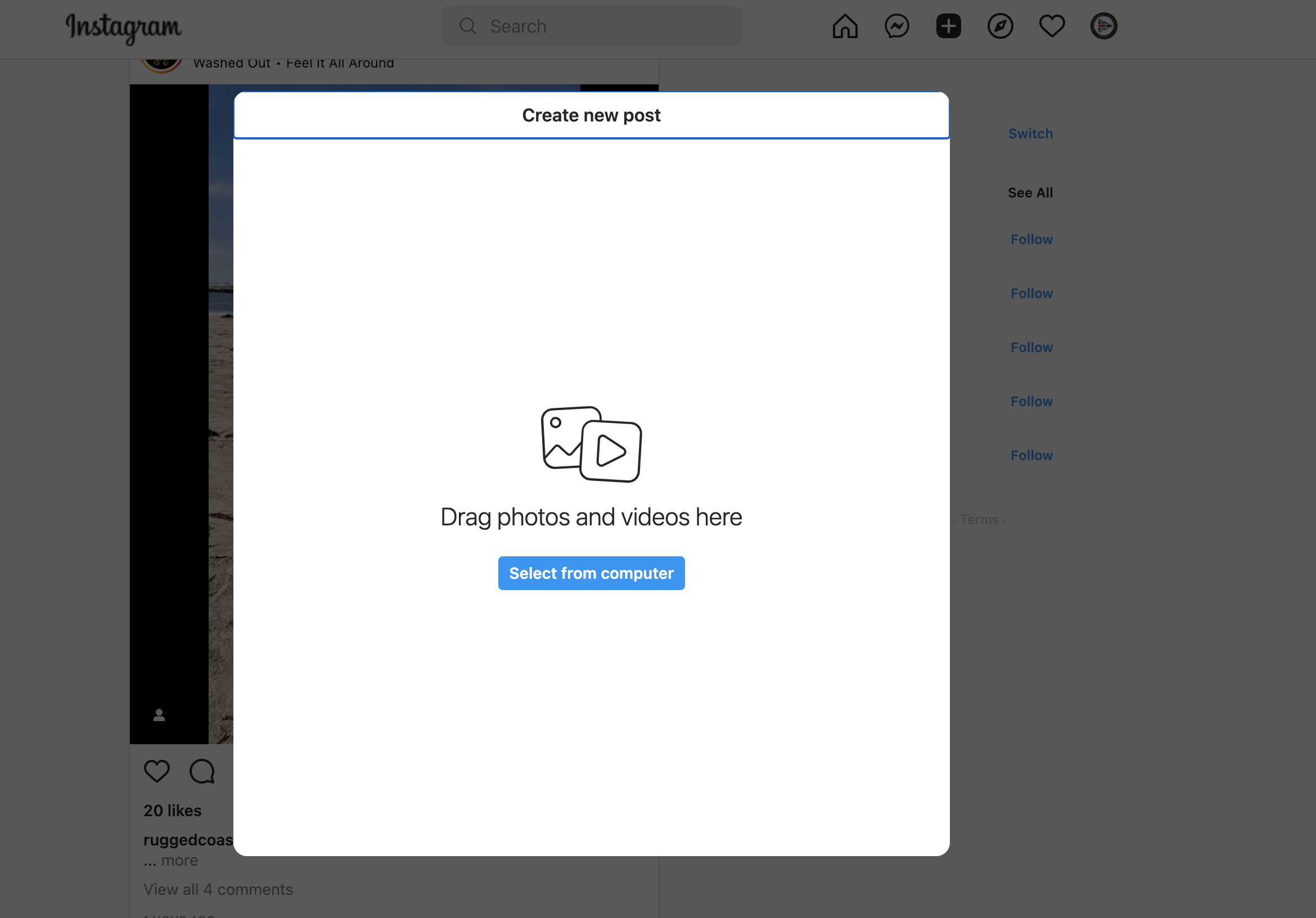
- Go through a few screens clicking Next to customize the post details
- When you get to the last screen click Share to post it to your Instagram profile
- Once posted you can also edit it at anytime.
