PitchHub Teleprompter Studio Microsoft Teams
Updated
by Rene Maca
PitchHub Teleprompter Studio Microsoft Teams
The PitchHub Teleprompter Studio is a Microsoft Teams app that can run the teleprompter inside of Meetings in Microsoft Teams. Please see this page for more information about the features
Getting Started
- Make sure that you have an account on Microsoft Live or Sign Up here
- In your Microsoft Teams desktop app click on the Apps in the left sidebar and search for PitchHub.
- Select the app and click on the Add button.
- If you do not have a PitchHub Teleprompter app license you must subscribe to the PitchHub service to before using the Teleprompter app.
- The first time the app loads during a meeting, it will be locked to the right side of the screen
- Paste text for your script
- Change the visual settings (e.g. Font size)
- Click play to start playing the teleprompter and adjust the Scroll Speed to match your speaking rate.
- See this help page for a full list of teleprompter settings
- Note: not all settings are available in the Microsoft Teams app
Example of Teleprompter in MS Teams:
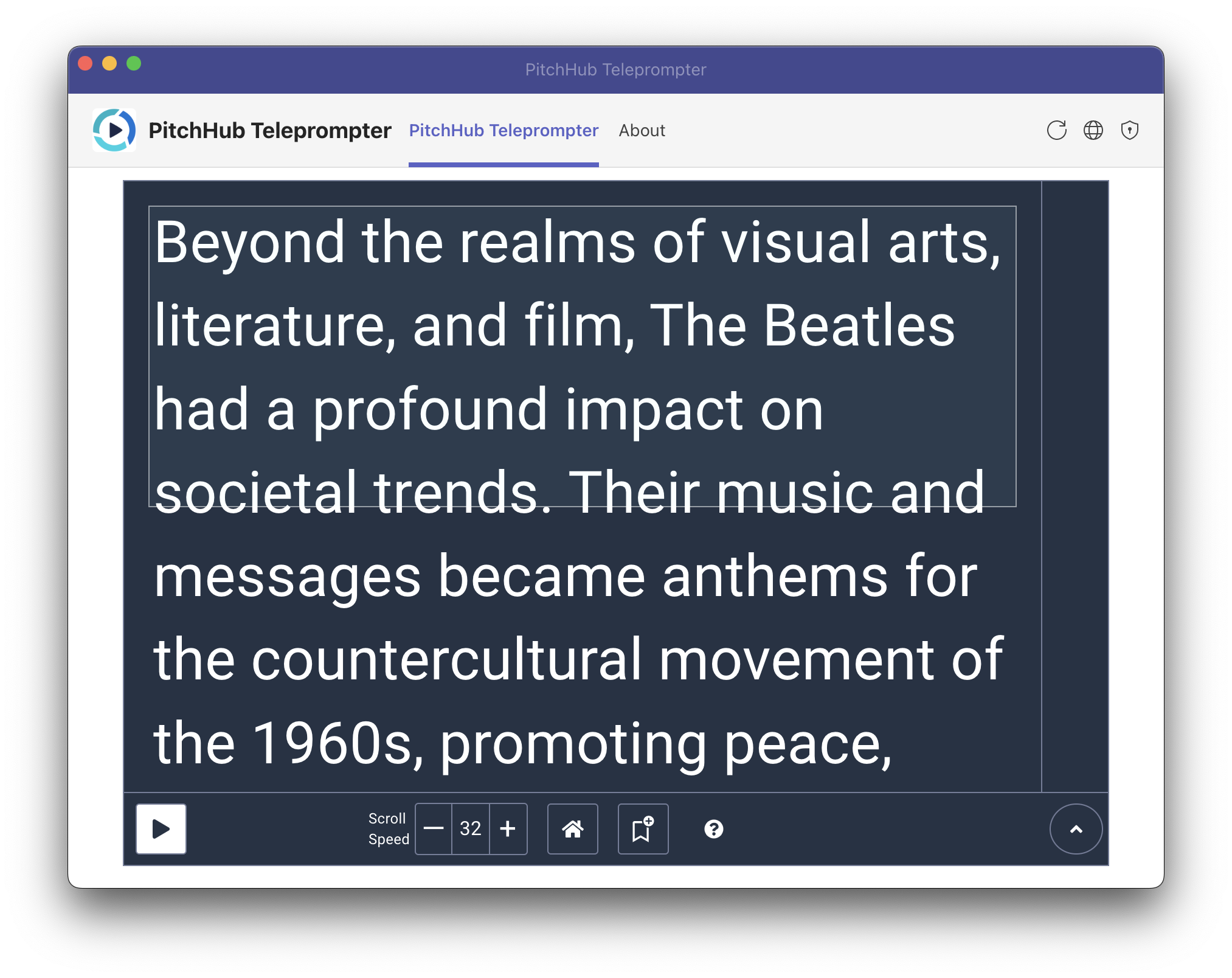
Purchase subscription
Support
- Support Teams Hours of Operation
- 9 AM-PT to 5 PM-PT, Monday through Friday on U.S. non-holidays
- First response goal
- 1 business day
- Schedule a Meeting
- Chat
- To communicate with support, please use the chat widget in the lower right side of this help page
