Camera & Audio Troubleshooting
Updated
by Benjamin Norton
Key points
- The camera might not be available in Studio mode if the web browser does not support it
Known browser limitations
- Camera & Audio Recording: Only the Chrome browser is known to be working on Windows, Mac, Android.
- Mac versions of Big Sur (11.x) or Monterrey (12.x) should be used (list of Mac versions)
- IOS: Camera & Audio Recording cannot be used, but Voice Scroll can work on Chrome and Safari.
- We would love to support Camera & Audio Recording for IOS but the limitation is due to Apple's lack of software support for recording video in web browsers.
Granting Permissions
For security reasons, web browsers will always prompt to confirm that you want allow the camera & audio to be used. Example:
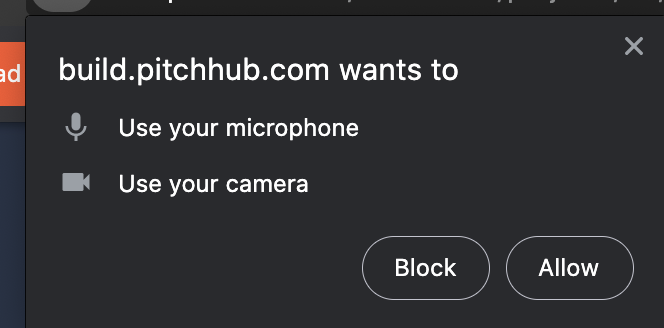
You can allow this one time or set up the browser to always allow it for PitchHub.com.
The following links have guides for always allowing access for our web site:
Device/Browser | Help page |
IOS - Safari |
